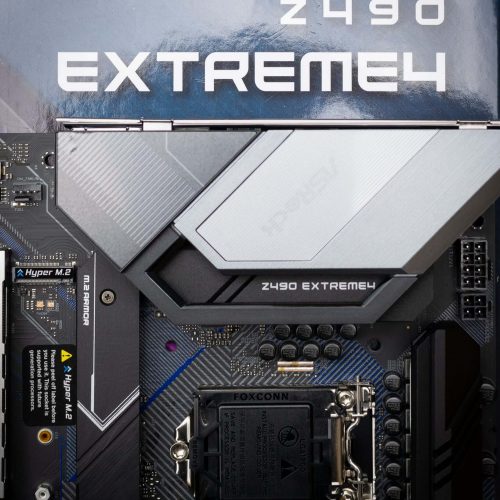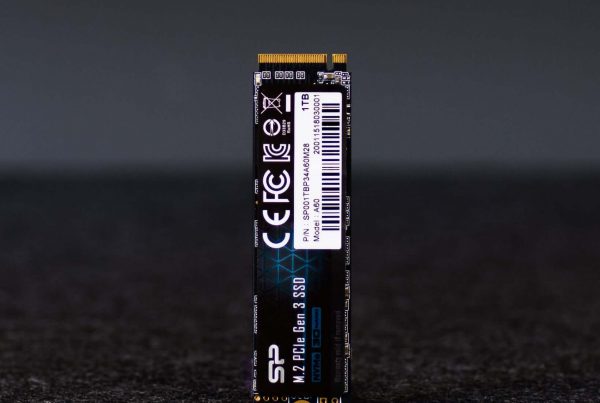With the release of the new Intel 10th Generation processors comes a new lineup of motherboards to support them. Today we’re having a look at the ASRock Z490 Extreme4.
Z490 Extreme4 in the ASRock lineup
The Extreme4 series of boards by ASRock usually fall in the midrange of the market, and that seems to be the case with this Z490 Extreme4 as well.
One tier up you’ll find the Z490 Phantom Gaming Velocita and above that, the flagship Z490 Taichi.
The difference between these boards is typically found in features such as power phases. The Extreme4 has 10, the PG Velocita 12 and Taichi has 14. Also, the Extreme4 lacks a couple of features that for example the PG Velocita does have: no audio shroud, less SATA3.0 ports, debug LED and power and reset buttons.
Other than that, the thing that speaks to me more compared to the Velocita, is the aesthetics. More on that below.
Aesthetics
ASRock decided to get creative with the Extreme4. For example you will notice that they cut a corner, literally, on the top right side of the board. And a little bit more than halfway down you will notice a cutout once again. I think this looks cool and adds to the overall aesthetics of the board. I am not sure if it serves a purpose other than trying to make it look a certain way. But I like it.
On the right hand side you find the word “EXTREME”, on the M.2 armor on the bottom on the board it says “EXTREME4”, on the bottom right you’ll find “Z490 Extreme4”, and on the I/O shroud are the words “Z490 EXTREME” once again. All in all enough places to let you know this is an extreme board.
All jokes aside, I like the looks of this board because there aren’t a lot of colors. It is a simple black board with a few white and blue accents.
The black m.2 heatsink right below the CPU looks gorgeous with two different textures. The shroud on the bottom of the board looks very cool, clean and bit aggressive (in a good way) with its black and grey color scheme.
Specs
Dragon 2.5 Gb/s LAN
Up to 2.5X bandwidth compared to the standard gigabit Ethernet, you’ll enjoy the faster connectivity experience for gaming, file transfers and backups.
PCIe 4.0 Hardware ready!
PCIE 4.0 STEEL SLOT, PCIE 4.0 M.2 SOCKET and PCIE 4.0 CLOCK GENERATOR.
Nahimic Audio
Nahimic 3D sound technologies recreate the sound experience of 7.1 channels on a regular stereo listening system such as headphones or speakers. It has been optimized to satisfy gamers, moviegoers, or music lovers and anyone who is looking for an outstanding sound experience in high definition.
Dual Ultra M.2
Ultra M.2 sockets to support PCIe Gen3 x4 & SATA3 M.2 SSDs with 32Gb/s transfer speed. A massive full coverage heatsink to dissipate heat efficiently and ensure SSDs working at its best.
Polychrome RGB
Built your own colorful lighting system! The latest RGB led header and addressable RGB led header allows user to connect LED strip and create unique PC style easily. And it also supports RGB sync!
Check out the complete spec list at the ASRock product page, click here.

Usage
I used the Z490 Extreme4 for a build I did in the NZXT H500 white case. Installation was like any other motherboard; easy. Connecting the cables was a breeze and I liked the fact that there are two SATA slots for your SSDs on the bottom as well.
Everything is quality like you’d expect from ASRock.
The only thing that bothered me, but that has to do with the NZXT case, is that a part of the I/O Shroud gets covered by the rear exhaust fan so you can’t really see all the RGB goodness 🙁
Have a look at some detail shots of the board down below: