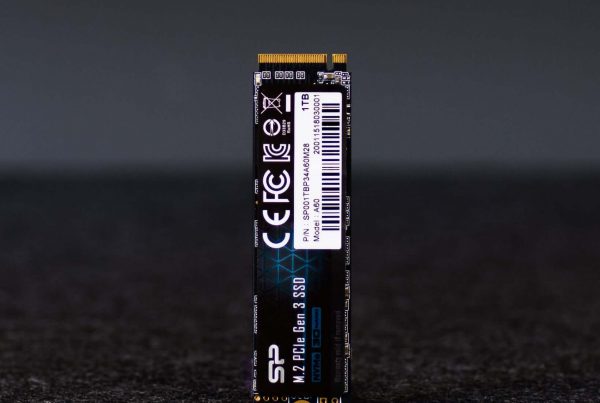I am so incredibly grateful and thankful for ViewSonic to send me two of these massive displays. Not only are they Ultrawide, they’re 35 inch. AND CURVED! I mean, talk about the complete package.
Let me break down this display in a list of specs and features, down below:
- 35” display
- Ultrawide
- Curved
- MVA Panel
- 3340 x 1440 resolution
- 100Hz refresh rate
- 3ms response time
- 2.500:1 contrast ratio
- 300 cd/m2 brightness
- 3H Anti-glare hard-coating panel surface
- HDR10 content support
- AMD FreeSync™
- ClearMotion™ technology
- 22 level black stabilisation
- Internal speakers
Design
You could say there are two main features regarding the design of the XG350R-C; the massive curved display and the 4 RGB panels on the back. The RGB panels make it look a bit aggressive which matches the whole ‘gaming monitor’ statement. It synchronizes to other RGB peripherals that interface with Razer Chroma, Cooler Masters’ MasterPlus+ and Thermaltake RGB Plus software. These chevron like panels pulse slightly and change colors smoothly. That is by default. When you sync the monitor’s RGB to other compatible hardware using partnered software, there are more RGB modes and customizable features to further the immersive gaming experience.
The monitor has a matte black finish with glossy parts and I must say it looks classy! Very clean and high quality, if that makes sense. Even though I used monitors with very slim bezels before and the XG350R-C is quite the opposite from that. Its bezels are thick and chunky but this doesn’t bother me in the slightest. It makes the whole monitor look sturdy, well built.
There are no OSD buttons. Instead, the XG350R-C can be navigated with a little joystick on the back bottom corner. Navigating the OSD is pretty intuitive and the OSD menu is clear enough to setup the monitor relatively easy. I did however notice that confirmation clicks, pressing down on the joystick, did not always register. But then again that happened with only one of the two monitors I have so it probably is just an issue with that monitor only.
I mentioned build quality already, and the mechanism for adjusting the position of the monitor confirms this is really very high quality. Adjusting the height, swivel and tilt is done in smooth movements and it stays in place very well thanks to the firm stand. There is a slight wobble when nudging the desk but I think that is to be expected considering the massive size of this beauty.
The built-in speakers are of decent quality, but not for gaming. Use your headphones for that.
The connectivity panel is a bit hard to reach. The monitor doesn’t tilt back far enough for easy access. But you just have to take your time and connect all your components first, then route their cables through the cable management cutout in the monitor base. It has everything you need; DisplayPort 1.4, dual HDMI 2.0 slots and three USB 3.0 slots. But to get these working with peripherals you first must connect the USB type-B to your PC.
Performance
A 35” massive VA panel with a QHD 3440 x 1440 resolution and even 100Hz refresh rate with 3ms response. Brightness and contrast are top quality even though this monitor isn’t priced any higher than other similar ultrawides. Really solid performance!
The QHD resolution works well for a 35” screen. I was a bit worried because I use a 34” UW display at work and text is usually pixelated and ugly. Luckily the ViewSonic XG350R-C has quite a high pixel density which make images very detailed and text very readable.
According to tests done by MonitorNerds; “The ViewSonic XG350R-C posts incredible results in color quality once it’s tested and scrutinized with a colorimeter. The VA panel produces 100% sRGB and around 80% DCI-P3 with an accuracy score of only DeltaE 1.6.” – MonitorNerds
I don’t have the tools nor the setup for fancy tests like this so I can only tell you what I think based on my own experience with using these massive monitors. Have a look at some photos that I took with two ViewSonic XG350R-C monitors installed in my personal setup.
Verdict
These monitors have been the best setup upgrade I’ve ever done. I mean, they look good and they perform very well. Very decent build quality, really solid performance. The QHD resolution that works so well on a 35″ monitor.
Even though the HDR option doesn’t really do much, I don’t think that is a problem. At least not for me. This display makes up for that with the other features like a 3ms response time, 100Hz refresh rate and FreeSync.
Yes, it is a lot of money to pay for a monitor. But the ViewSonic XG350R-C is actually priced fair for its preformance and features. It would be difficult to find a monitor that performs like this for less.
All in all I must say I am very happy with these two beauties. I rate them 8/10 and I would definitely recommend them. ViewSonic has won me over with build quality and performance.