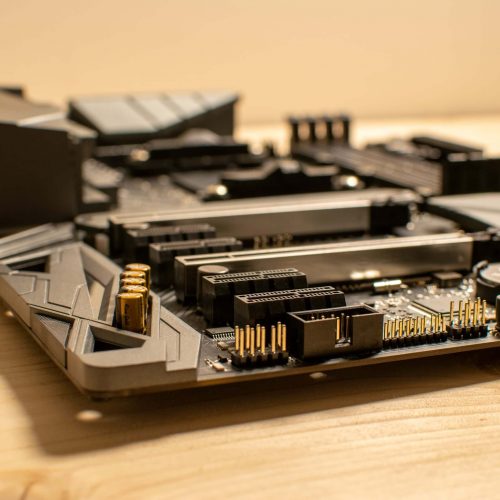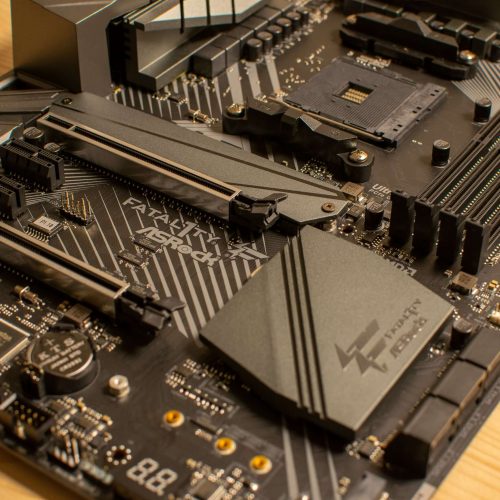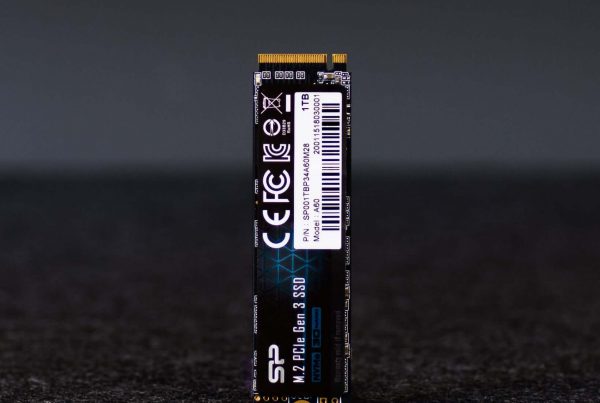This time it is the ASRock Fatal1ty X470 Gaming K4 motherboard we’re talking about. It is the board ASRock sent out to me to use in my promo-builds. So, massive shout out to ASRock, thanks!
Needed an upgrade for my promo-builds
So, I get to do quite a few promo-builds that I feature on my Instagram page. I always used my trusty ASRock Fatal1ty B450 Gaming K4 motherboard but that board looks kinda…bland… aesthetically. The X470 on the other hand looks so much better. Take a look at the photos and see for your self.
MOAR RGB
What speaks to me aesthetically is the all grey color scheme. You get a mix of light grey and dark grey colors which makes it looks exciting enough without being too much. It’s kinda stealthy. Except… RGB
The metallic heatsinks have RGB lighting in them which makes it super customisable. It can sync up with the rest of your RGB components.
The heatsinks aren’t really that big and that’s okay. It makes fitting larger components a little bit easier and besides, I’m not going to run it that hot anyway.
Anyway
Anyway, I can list the specs of this board here but those are listed everywhere on the internet already. Instead, I will tell you why I like this motherboard for my builds and show you a few photos of it in my builds. You can see most of the specs in the interactive image below:
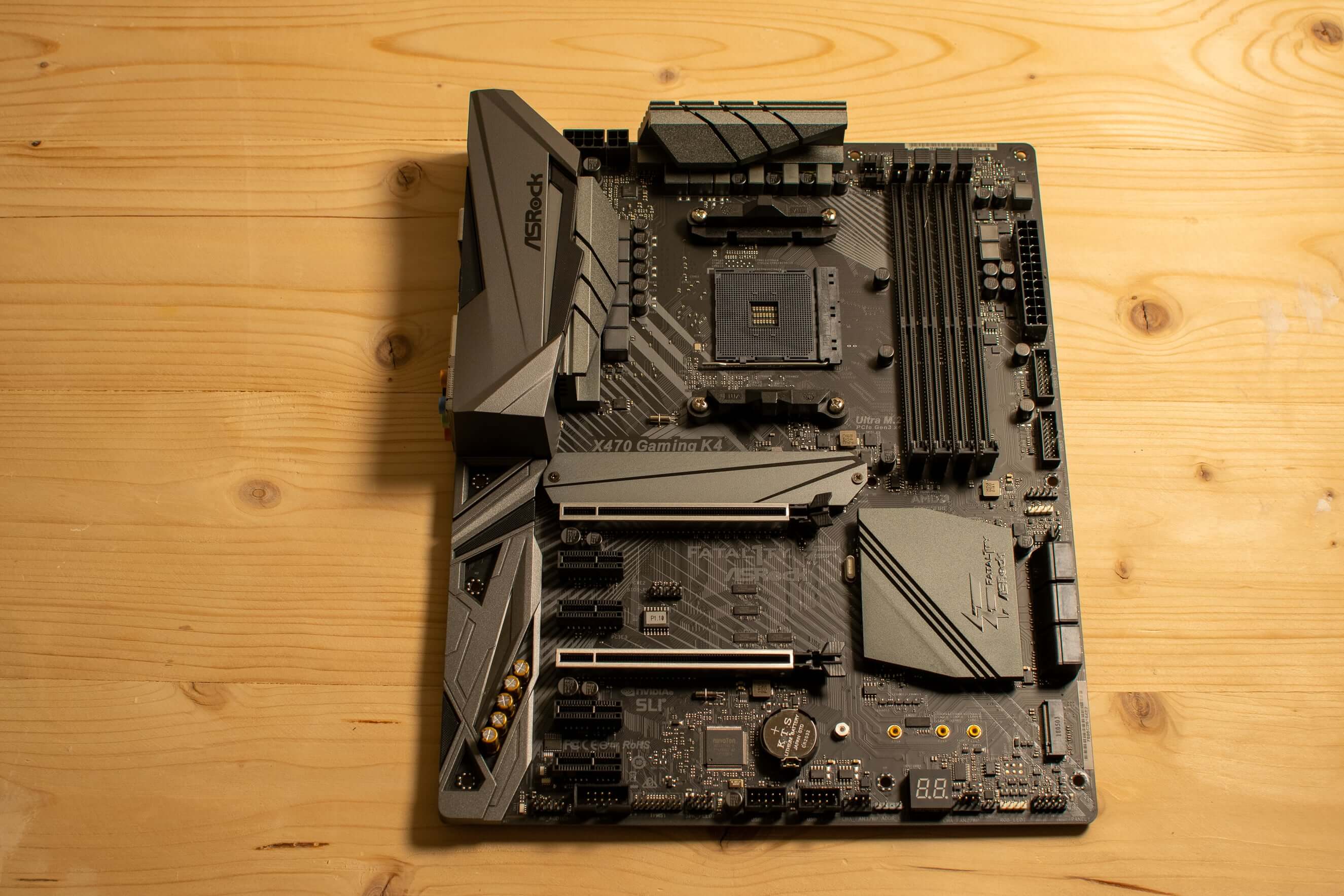
RGB ftw
What I like best about this board, and I’m not gonna lie, is the RGB. I love the fact it has RGB lighting under the IO shield and the metallic heatsinks that I can sync with the other RGB components in my builds.
RGB LED strips to illuminate the case can be connected to the white 12v 4-pin RGB header or the 12v 4-pin RGB connector in the center of the board. The lighting can be controlled via the ASRock Polychrome RGB software, in which you can set effects like breathe, random or music controlled.
Memory and storage
The four memory slots accept DDR4 up to 3466MHz and a maximum of 64GB which is nice but not that special. Some rival boards accept higher clocks but most people won’t even notice. For me this is perfect. I have 3200MHz RAM so yeah…
The slots are all on the right side next to the CPU and I mainly use 4x Corsair Vengeance RGB PRO sticks which looks great!
It features dual steel-supported PCI-E slots and a total of 4 PCI-E slots, which look pretty dope.
The Fatal1ty x470 Gaming K4 also features two M.2 connectors which is great, except the second one uses an older NVMe standard. Compared to the main M.2 slot it bottlenecks at 10Gb per second instead of 32Gb per second. Think about this when you’re on the fence for a new board.